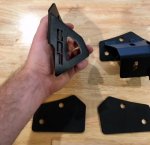mack4877
Jeep Newb
Installed the Trigger Accessory Control System on my wife’s 2014 jkur with OCF pillar light mounts. The reason I went with the trigger set up is because I didn’t have to run wires through the firewall. Overall it is very straight forward wire up and I only needed to reference the directions to set up a pass code for the system. As seen in the pictures it comes with the system (waterproof cover), Bluetooth remote, 4 wiring harnesses (approx 7’11” long), zip ties, crimps, mounting pad with roll bar option. I also got a free over head mount that just clicks in next to the rear view mirror. Now for the install of the ACS there is not much room under the hood of the jk so I “mounted” it next to the battery. Also because the power/ground wires aren’t very long. I ran the wires along the factory casings and then connected them inside the hood cowls on each side. Removing the cowl was easy as it’s just 4 torx bolts (two each side 25T), take off the wiper blades which you need a 1/2 wrench for the nuts and a non marring pry tool to pop the plastic clips in the middle. And you can remove the cowl. Now onto the brackets. They are all one piece so it was a matter of removing the two torx bolts and installing them with the gasket in between. I chose the OCF brackets for the fact they weren’t bulky like the others and are compact. So far I haven’t had any radio interference or trouble turning the lights on with the bluetooth remote. There is also an app which I will try and give an update on.
Attachments
-
521.4 KB Views: 3
-
118.5 KB Views: 3
-
110 KB Views: 3
-
91.1 KB Views: 3
-
151.3 KB Views: 3
-
164.7 KB Views: 3
-
103.4 KB Views: 3
-
126.4 KB Views: 3
-
88.5 KB Views: 3